Microsoft 365 includes Multi-factor authentication to help secure your company against accounts being compromised.
Microsoft 365 MFA increases security by requiring an additional form of verification to prove your identity before signing into an application. This is generally a code that is entered on the user’s cellphone but can also include a fingerprint scan, token or other device.
You may have heard it called Multi Factor Authentication, Two Step Verification, Two Factor Authentication, MFA or 2FA but most operate off the same principle. When you sign into the account for the first time on a new device you will need more than just a username and password. You will need an additional factor to prove who you are.
How MFA works:
Typically, you will sign into your work account with a username and password. If anyone knew your username or password, they could sign in as you from anywhere. If MFA is enabled, the first time that you sign in after entering a username and password you will be prompted to enter a second factor to verify your identity. A common method is to receive a 6 digit number on your smartphone which you then enter to authenticate.
The benefits of MFA include:
Free and easy to use – MFA is included with Microsoft 365 and can easily be setup to prompt users for additional verification.
Protect your identities – Enable MFA to help reduce the chances of your accounts being compromised.
Use across applications – Users will receive secure, seamless access to their applications with a single sign on from any location or device.
Customers often worry that MFA will inconvenience them or require an additional step every time that they sign in but usually MFA is only used the first time that you sign into an application or device, or the first time you sign in after changing your password. This is a simple step and one of the easiest ways to add security to your company.
Valley View Microsystems provides network support and Microsoft 365 support to Eden Prairie, Minneapolis, St. Paul, and surrounding cities and highly recommends Multi-factor authentication be enabled for all users.