WatchGuard Gold Partner
Valley View Microsystems has achieved the distinction of becoming a WatchGuard Technologies Gold Partner.
This prestigious level was accomplished through meeting stringent sales and technical certifications along with other requirements.
WatchGuard provides industry leading network and endpoint security products and makes enterprise grade cybersecurity technology available to all sized clients.
Valley View Microsystems provides Network Security and Support to local businesses in Minneapolis, St. Paul and surrounding suburbs. We recognized the importance of Watchguards products during their initial years of business and have been a WatchGuard Partner since 1998, possibly one of the first in Minnesota.
Please contact Valley View Microsystems for any of your network security needs.
Why purchase a 3CX Communications Phone System from Valley View Microsystems?
Cyber Insurance
- Multi Factor Authentication for email – This can easily be implemented and is included with Microsoft 365 email licenses.
- Two Factor Authentication – A simple process of adding an additional layer of protection for remote users.
- Password Policies – Corporate wide policy requiring specific password requirements.
Microsoft 365 Multi-Factor Authentication
Microsoft 365 includes Multi-factor authentication to help secure your company against accounts being compromised.
Microsoft 365 MFA increases security by requiring an additional form of verification to prove your identity before signing into an application. This is generally a code that is entered on the user’s cellphone but can also include a fingerprint scan, token or other device.
You may have heard it called Multi Factor Authentication, Two Step Verification, Two Factor Authentication, MFA or 2FA but most operate off the same principle. When you sign into the account for the first time on a new device you will need more than just a username and password. You will need an additional factor to prove who you are.
How MFA works:
Typically, you will sign into your work account with a username and password. If anyone knew your username or password, they could sign in as you from anywhere. If MFA is enabled, the first time that you sign in after entering a username and password you will be prompted to enter a second factor to verify your identity. A common method is to receive a 6 digit number on your smartphone which you then enter to authenticate.
The benefits of MFA include:
Free and easy to use – MFA is included with Microsoft 365 and can easily be setup to prompt users for additional verification.
Protect your identities – Enable MFA to help reduce the chances of your accounts being compromised.
Use across applications – Users will receive secure, seamless access to their applications with a single sign on from any location or device.
Customers often worry that MFA will inconvenience them or require an additional step every time that they sign in but usually MFA is only used the first time that you sign into an application or device, or the first time you sign in after changing your password. This is a simple step and one of the easiest ways to add security to your company.
Valley View Microsystems provides network support and Microsoft 365 support to Eden Prairie, Minneapolis, St. Paul, and surrounding cities and highly recommends Multi-factor authentication be enabled for all users.
3CX – Affordable Business VoIP Solution
3CX is a leader in Business VoIP and offers a simple, flexible and affordable phone solution that dramatically reduces costs and increases productivity.
Reduce Costs
3CX is an open-platform, VoIP system that works with popular IP phones, free softphone with your computer/laptop or on your cell phone with the free 3CX app. Significantly reduce your monthly phone expenses by utilizing SIP Trunks, including any of your 800 and fax numbers.
Since 3CX can be cloud hosted, there is no expensive hardware or PBX system required to purchase or maintain. Upfront costs, maintenance and support are significantly reduced while still maintaining a state-of-the-art phone system.
Unified Communication
By unifying phone calls, video conferencing, SMS, email and live chat users can share and access data from one centralized location, collaborate in real time and participate on audio/video conferences.
Regardless of your company size, 3CX will help increase efficiencies and enhance user experience.
- See the real time status of your colleagues.
- Deliver voicemail and faxes directly to your email inbox.
- Instant message/text with others.
Video Conferencing
Hassel free video conferencing at no extra expense.
Easy to use video conferencing integrated into 3CX without having to download other apps.
Utilize 3CX web conferencing for meetings, sales presentations, team meetings or online classrooms.
One Source Solution
3CX integrates smoothly into your network and with more employees working remotely, it allows them the flexibility of sending/receiving calls anywhere.
Having one technical source for your network and communications insures a cohesive solution and timely response to any questions.
As a 3CX Gold Partner, Valley View Microsystems has the experience and personnel to install, train and support your 3CX phone system.
We install 3CX to meet your needs and requirements. Valley View personnel train your employees on desired features and can easily modify processes tailored to your company.
If any future support is ever needed, we are here to assist.
Please contact Valley View Microsystems for additional information.
Office 365 New Product Names
Our customers may notice new terminology as we discuss Microsoft 365 products.
On April 21, 2020 Microsoft changed names for certain Office 365 subscriptions for small and medium sized businesses.
There was no pricing or feature changes associated with these new names.
New Product Names:
- Office 365 Business Essentials will become Microsoft 365 Business Basic.
- Office 365 Business Premium will become Microsoft 365 Business Standard.
- Office 365 Business will become Microsoft 365 Apps for Business.
- Office 365 Pro Plus will become Microsoft 365 Apps for Enterprise.
- There will be no name changes for Office 365 Enterprise E1, E3 or E5.
Microsoft 365 is an integrated set of apps and services that utilizes artificial intelligence and other innovations. This includes new capabilities in Microsoft Teams for online meetings, cloud storage and other sharing capabilities so you can collaborate from anywhere.
Microsoft feels that the new naming will help simplify and make it easier to find the correct plan.
As always, Valley View Microsystems is here to help determine which Microsoft 365 products are best for you.
WatchGuard Firewall Trade Up Offer:
WatchGuard delivers enterprise level cyber security technology for every sized company. If you are still running a 1st generation Firebox or legacy WatchGuard XTM, you are missing out on significant features and capabilities as part of the Total Security Suite. WatchGuard XTM 2 Series firewalls have been designated “end of life” on July 1, 2021 so it is an excellent time to upgrade.
Capabilities only available on the new Firebox platform include:
- SD-WAN – With zero-touch deployment at remote sites, centralized management, and robust BOVPNs with strong encryption, WatchGuard Firebox is built for SD-WAN.
- WatchGuard Cloud – Cloud-based platform that delivers 100+ dashboards and reports and centralizes system task management for all of your Firebox devices.
- IntelligentAV – A signature-less anti-malware solution that uses artificial intelligence to automate malware discovery.
- ThreatSync – Security data collected from your Firebox and WatchGuard Host Sensor is correlated by enterprise-grade threat intelligence to detect, prioritize and enable immediate action against malware attacks.
- DNSWatch – Helps reduce malware infections by detecting and blocking malicious DNS requests, redirecting users to a safe page with information to reinforce security best practices.
- Access Portal – a clientless VPN solution that supports single sign-on (SSO) for centralized access to both Cloud and internally hosted applications, along with access to internal resources via RDP and SSH.
- Network Discovery – A subscription-based service for Firebox appliances that generates a visual map of all nodes on your network, making it easy to see where you may be at risk.
- And so much more!
Trade Up Offer:
Current WatchGuard customers can earn a significant discount on the purchase of the latest Firewall. The WatchGuard Trade Up Program allows you to replace your aging products with the best WatchGuard has to offer, keeping you a step ahead of the evolving threats while modernizing your network.
Not Currently Using a WatchGuard Firewall?
No problem, WatchGuard offers a competitive trade in program so you can trade in select manufacturers firewalls with discounts applied to current WatchGuard products. Take advantage of all the security features WatchGuard offers at a discounted price.
Contact Us for More Information!
Valley View Microsystems has been a WatchGuard Partner since 1998. We understand their products and can help your company with a security policy including implementing a new WatchGuard Firewall.
Do you have Confidential Emails that should be sent securely?
Valley View Microsystems is a Partner with Securence offering their CypherMail solution.
CypherMail is an email encryption service that uses a powerful encryption technology to provide security for your most sensitive email communications.
Some of the key benefits are that it integrates with your existing environment and you can subscribe on a per user basis which makes the product easy to use and affordable. Simple directions so all users can send secure emails easily and those receiving emails can open and view encrypted messages from any email platform. Additional defense against Phishing allows email receipts to recognize you as a trusted source and improve the deliverability of your secure emails
CypherMail has many Security Controls in place such as allowing you to control the number of views, prevent forwarding of emails, notification of read emails, expire messages based on date and number of views, allow retraction of messages and more.
There is no special software, unique interfaces or complicated steps required with CypherMail.
Save time and money by sending invoices, account information, statements and sensitive information electronically, while maintaining the highest level of security. With Securence’s Email Encryption & Security services, your electronic documents are encrypted and sent automatically, and can be decrypted and viewed by your customers and vendors easily, using any browser.
Contact Valley View Microsystems 952-829-1991 for more information on how your company can benefit by implementing encrypted emails.